Manav Sampada Portal at ehrms.upsdc.gov.in for Viewing the E-Service Book
by onleaves
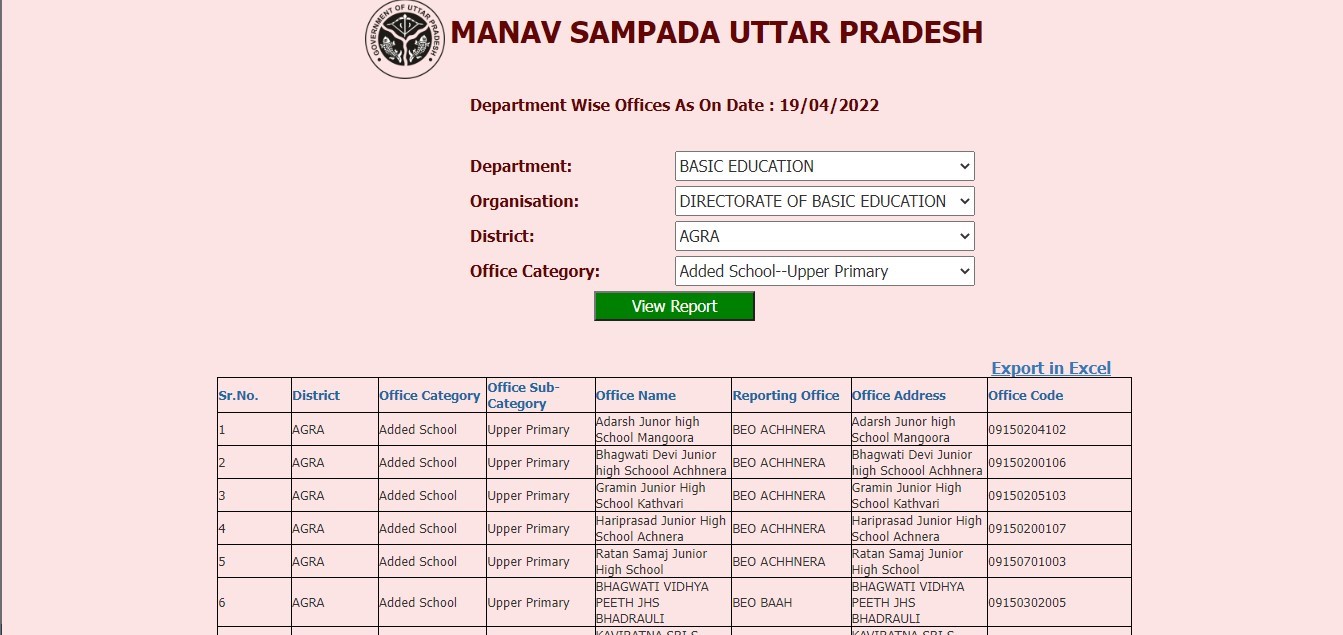
Manav Sampada Portal Uttar Pradesh: Applying for Leave and Exploring Benefits
The digital revolution has rapidly transformed the world, reaching nearly half of the global population and reshaping societies in just a few decades.
This article comprehensively covers the Manav Sampada Portal in Uttar Pradesh, providing insights into applying for leave, understanding the portal’s benefits, and checking the status of your application. Gain a thorough understanding by reading through this article to the end.
The Manav Sampada Portal in Uttar Pradesh: Streamlining Leave Applications for Educational Personnel
The Uttar Pradesh Basic Education Council has issued an official notification, ushering in a new era for primary, higher primary, school principals, teachers, and non-teaching staff. Going forward, these educational personnel are required to submit their leave applications through the Manav Sampada portal. This digital platform serves as the mandatory avenue for all government workers in Uttar Pradesh to submit various types of applications online. Through the user-friendly Manav Sampada Portal, staff members can seamlessly access a range of services. In the following sections of this article, we delve into the advantages of this portal, so read on to discover more valuable insights. Stay connected with us till the end for a comprehensive understanding.
Manav Sampada Portal UP – Exploring the Advantages
The Manav Sampada Portal in Uttar Pradesh offers a myriad of benefits, outlined below
Effortless Leave Application:
Government employees can easily apply for leave through the online mode, streamlining the application process.
Comprehensive Employee Records:
The portal serves as a repository for all government employee information, facilitating digital record-keeping instead of manual management.
Efficient Record Management:
Digitizing employee records simplifies the government’s task of managing and maintaining accurate personnel data.
Detailed Employee Information:
The Manav Sampada portal provides comprehensive details about an employee’s office and other essential information.
Extended Service to Government Offices:
Initially designed for health and other departments, the portal’s success led the UP government to extend its implementation to various government offices.
Secure Access:
Access to the portal is secured through login credentials (ID and password), ensuring the confidentiality and privacy of employee information.
Versatile Leave Application:
Employees can apply for various types of leave through the Manav Sampada portal, catering to diverse leave needs.
Alternative Application Method:
While the portal offers convenience, candidates also have the option to apply through the dedicated website, providing flexibility in the application process.
Overview of ehrms.upsdc.gov.in Manav Sampada Portal
| Name of Portal | Manav Sampada Portal |
| Portal Initiated By | Human Resource Support |
| Process of Applying Application Process | Online Mode |
| The objective of Introducing this Portal | Promote Digitalization |
| State | Uttar Pradesh |
| Year | 2022 |
| Recipients | Government Employees of Uttar Pradesh |
| Primary Advantage of Site | Facility to Apply Application Online |
| Uttar Pradesh Manav Sampada Website | http://ehrms.upsdc.gov.in/ |
UP Manav Sampada Portal – Streamlining Leave Applications
Taking a break from work is an essential aspect of the professional life of individuals. There are instances when individuals need to rejuvenate and temporarily step away from their work responsibilities. Recognizing the significance of leave, the Uttar Pradesh government has introduced the “Manav Sampada Portal” for seamless leave application processes.
This portal serves as a user-friendly platform where employees can conveniently submit their leave applications online. Before proceeding with the application, it’s crucial to ensure that the format is correct to facilitate a smooth process. Leaves come in various forms, and some of the types include:
- Medical Leave
- Maternity Leave
- Sick Leave
- Casual Leave, etc.
Employees can choose the specific type of leave that aligns with their needs, making the application process flexible and accommodating.
Eligibility Criteria for Leave Application via @ehrms.upsdc.gov.in
If you intend to submit a leave application through the “Manav Sampada Portal,” it is essential to meet the specified eligibility criteria:
Residency Requirement:
Applicants must be residents of Uttar Pradesh, ensuring that only individuals residing in the state are eligible to apply for leave through the Manav Sampada portal.
Government Employment:
The online leave application process is exclusively available to government employees. Only those working in government roles are eligible to utilize this website for submitting leave applications.
Departmental Registration:
Before initiating the leave application process, candidates are advised to verify whether their respective department is registered on the Manav Sampada portal. Eligibility is contingent upon departmental registration. If the department is not registered, applicants may not be eligible to apply through this portal.
By adhering to these eligibility criteria, applicants can ensure a seamless and valid application process through the designated Manav Sampada portal.
Statistical Representation of Service Book Status
Characteristics of ehrms.upsdc.gov.in
| Dynamic ACR | Online Transfer | Online Leave |
| Online Pension | Online Grievance | Online Joining |
| User Defined Form | Online Joining & Relieving | Departmental Level Customize Order Formats |
| Dynamic form-wise HelpS | Self-Registration By API | Dashboard for DSS |
| Online Promotion | Online ACR | Role Based Access, etc |
How to Apply for Leave via Manav Sampada Portal?
Government employees seeking guidance on the leave application process can follow these simple steps outlined below:
Phase 1: Accessing the Portal
Step 1: Visit the Official Portal
Employees should start by visiting the official Manav Sampada Portal. Alternatively, you can directly access the official page through the link provided at the end of this segment.
Step 2: Navigate to “eHRMS Login”
Once on the homepage, locate and click on the “eHRMS Login” link situated in the middle-right section of the page.
Step 3: Enter Login Details
A login page will appear on the screen. Here, beneficiaries must enter their details, including department name, user ID, password, and the captcha displayed on the screen.
This concludes the initial phase of accessing the Manav Sampada Portal for leave application. The subsequent steps will guide employees through the application process, ensuring a smooth and efficient experience.
Step four: Login Confirmation
Step 5: ClickLogin
After entering the required facts, continue by using clicking the Login button.
Step 6: Verify with OTP
Upon a success login, the following page activates the worker to enter the One-Time Password (OTP) despatched to their registered cellular wide variety. This extra verification step guarantees the safety of the login process and confirms the authenticity of the user.
Phase 2: Completing the Leave Application Process
Step 7: Access the Online Leave Tab
Once efficiently logged in, applicants have to click on at the Online Leave tab.
Step 8: Select Apply from the Dropdown Menu
A dropdown menu will appear at the display screen. Choose the Apply option from the menu.
Step 9: Add Reporting Officers
On the following page, recipients should upload reporting officials by means of choosing from the available alternatives in the dropdown field.
Step 10: Choose Online Service Option
Navigate to a brand new page and pick out the web service choice from the online application segment.
Step 7: Add Block Education Officer Details
In the Officer Reporting section, add the info of the Block Education Officer.
Step 12: Return to Leave Application
Head back to the leave utility phase and click on at the Apply Leave option.
Step 13: Insert Leave Details
Provide the necessary information of the leave, consisting of the kind of leave, duration, and so forth.
Step 14: Submit and Track
Finally, publish your software. You can then maintain music of the repute of your go away utility, ensuring a transparent and green method.
How to Check the Status of Leave Application on ehrms.Upsdc.Gov.In
Once you have submitted your go-away application, it’s clean to music its repute by means of following those steps:
- Visit the Official Manav Sampada Portal:
- Start by using going to the reputable website of the Manav Sampada Portal: http://ehrms.Upsdc.Gov.In/.
- Access the Public Window Section:
- On the homepage, navigate to the Public Window section.
- Choose Fact Sheet (P2):
- Within the Public Window, pick out the Fact Sheet (P2) alternative.
- Login Page:
- A new tab will open with the login page.
- Enter Your Details:
- Provide the desired details consisting of determine, head workplace, and so on., at the login web page.
- Click View Report
Hit the View Report button to test the status of your leave utility.
By following these sincere steps, applicants can effortlessly reveal the development of their go away software thru the Manav Sampada Portal.
How to Check District-wise Data Entry Status on the Manav Sampada Portal
- To monitor the statistics entry status of your district, comply with the simple steps:
- Access the Official Manav Sampada Portal:
- Open the official website of the Manav Sampada Portal for the usage of any steady web browser.
- Navigate to the Data Entry Status Link:
- On the homepage, discover and click on the Data Entry Status link located underneath the Public Window segment.
- Select Department, State HQs, and District:
- In the brand new tab, select the branch call, State HQs, and District from the dropdown field.
- Click View Report
Click on the View Report option to retrieve all of the information about your district.
By following those steps, personnel can effortlessly live knowledgeable about the information entry popularity in their respective districts via the Manav Sampada Portal.
Essential Steps to Check Manav Sampada Office List
For a comprehensive understanding of the Manav Sampada office list, follow these key steps:
Access the Manav Sampada Portal:
Begin by visiting the Manav Sampada Portal through your preferred web browser.
Choose “Office List” Link:
On the landing page, select the link labeled “Office List” found under the “Public Window” section.
Provide Particulars:
In the subsequent step, select specific details such as Department Name, State HQs, District Name, and Type of Office.
Click “View Report”:
- Click on the “View Report” tab to generate and review the list of offices in your designated region.
- By following these crucial steps, users can easily access and review the Manav Sampada office list pertinent to their region.
- Procedure for Checking Posting List (PI) Status on Manav Sampada Portal
- To view the Posting List (PI) status, follow these simple steps:
- Access the Manav Sampada Portal Uttar Pradesh:
- Open the link to the Manav Sampada Portal dedicated to Uttar Pradesh.
- Locate “PI Status” Link on the Homepage:
- On the portal’s homepage, search for the link labeled “PI Status.”
- Click on the Identified Link:
- Once found, click on the “PI Status” link.
- Select Department and Head Office:
In the subsequent step, employees must choose specific details, including the department and head office name, from the dropdown menu.
Tap “View Report”:
Click on the “View Report” button, and comprehensive information will be displayed on your device.
By adhering to these steps, users can effortlessly check the Posting List (PI) status through the Manav Sampada Portal.
Also Read: Maharashtra Employment 2023: Register Online for Job Opportunities
Procedure for Searching HRMS Code
For those unfamiliar with the “HRMS Code,” you can easily find it on the official portal by following these straightforward steps:
Access the Official Portal:
Open the link to the official portal using any suitable web browser.
Navigate to “Search HRMS Code” Option:
On the portal’s homepage, locate and choose the “Search HRMS Code” option under the “Public Window” section.
Select Search Criteria:
In the new tab, a login window will open. Here, candidates need to select whether they want to search the code by mobile number or posting office.
Enter Details and Submit:
Enter the required details based on your chosen search criteria and submit the information.
View HRMS Code:
The HRMS code will be promptly displayed on your screen, providing the necessary information in a few moments.
By following these steps, candidates can easily search for and retrieve their HRMS code through the official portal.
Checking Registered Department on Manav Sampada Portal – Step via Step Guide
To confirm whether or not your branch is registered or now not, follow these steps:
- Open the Official Manav Sampada Portal Link:
- Access the reliable link of the Manav Sampada Portal the use of any web browser.
- Locate Registered Department Section:
- Once the homepage opens, look for the phase categorized Registered Department.
- Click on View Details Link:
- Click on the View Details hyperlink related to the Registered Department phase.
- Wait for the List to Display:
- A listing of registered departments will appear to your screen within some seconds.
- Verify Your Department Name:
Check the listing to affirm whether your branch’s call is included inside the registered departments.
By following these steps, users can easily check and affirm the registration repute of their branch at the Manav Sampada Portal.
Also Read: School Insights Navigate Shala Darpan with Staff Login @ rajshaladarpan.nic.in
Checking Registered Employees on Manav Sampada Portal – Step by using Step Guide
- To verify the list of registered employees, comply with these steps:
- Visit the Official Manav Sampada Portal Page:
- Navigate to the authentic web page of the Manav Sampada Portal.
- Wait for the Landing Page:
- Allow the touchdown page to load, which needs to appear on your display screen within a few seconds.
- Locate Registered Employees Section:
- On the homepage, become aware of the section titled Registered Employees.
- Click on View Detail Link:
- Within the Registered Employees section, click on at the View Detail link.
- Department-wise List Display:
- The listing of branch-sensible registered personnel could be displayed in your display screen.
- View Detailed Report (Optional):
For a extra distinctive file, click on the View Detailed Report link situated at the top proper aspect of the list.
By following these steps, you may without difficulty access and evaluate the list of registered personnel on the Manav Sampada Portal.
Downloading E-Services Book from eHRMS Portal Uttar Pradesh – Step-by using-Step Guide
To down load your E-Services Book from the eHRMS Portal in Uttar Pradesh, observe those steps:
Visit the Official Manav Sampada Portal Page:
Go to the official page of the Manav Sampada Portal using any web browser.
Click “eHRMS Login”:
From the homepage of the portal, click on the “eHRMS Login” link.
Select Department – Basic Education:
In the login box that appears, select the department named “Basic Education.”
Enter Login Information:
Insert your User ID, Password, and Captcha in the login form.
Access the Dashboard:
After successful login, the dashboard will be displayed on your screen.
Choose “Service Book” Option:
Select the “Service Book” option, usually located at the 5th position on the dashboard.
Open and View Service Book:
The Service Book will open on your screen within a few seconds.
Download Service Book:
Click on the “Download” option, and your Service Book will be downloaded to your device in a matter of seconds.
By following these steps, you can easily download your E-Services Book from the eHRMS Portal in Uttar Pradesh.
Checking Promotion/Transfer Details – Step-by-Step Guide
To review details of promotions or transfers, follow these steps:
Access the Official Portal:
Open the link to the official portal, i.e., ehrms.nic.in.
Homepage Display:
Once the homepage loads, it will be displayed on your screen.
Select “Features” from Menubar:
Choose the “Features” option from the menu bar.
Click “Online Transfer/ Promotion”:
In the dropdown box that appears, click on the link titled “Online Transfer/ Promotion.”
Access Information:
Comprehensive information regarding promotions and transfers will be presented on your device.
By following these steps, users can easily access and review the details of promotions or transfers through the official portal.
Manav Sampada Mobile Application – Downloading Guide
To facilitate employees, the better government have introduced the Manav Sampada Mobile Application. Here are the stairs to effortlessly download and install the utility:
Step 1: Open the Official Website
To begin, open the link to the legit Manav Sampada internet site.
Step 2: Navigate to the Manav Sampada Application Section
On the homepage, locate the Manav Sampada Application (m-STHAPNA App) segment at the right side of the web page.
Step 3: Click Download App
Click at the Download App link in that section.
Step 4: Redirect to Google Play Store
After clicking the link, you may be redirected to the Google Play Store.
Step 5: Hit Install
On the Google Play Store web page, click on the Install tab.
Step 6: Wait for Installation
Wait for some moments because the app receives hooked up on your cellular cellphone.
Step 7: Open and Log In
Open the Manav Sampada software, log in along with your info, and start availing its services.
By following these steps, interested candidates can without problems download and make use of the Manav Sampada Mobile Application for their comfort.
Applying for Leave through m-STHAPNA Application – Step-via-Step Guide
To apply for the use of the m-STHAPNA Application, follow these easy steps:
Step 1: Open the Mobile Application
Open the m-STHAPNA utility for your cell telephone.
Step 2: Log In
Log in to the application the usage of your credentials.
Step 3: Click Apply for Leave
Click on the Apply for Leave link or option inside the utility.
Step 4: Fill in the Leave Application Form
A form will appear in your display screen where you need to insert info together with leave kind, the call of the officer (if relevant), and the duration of the go away.
Step 5: Submit Your Application
After presenting the desired facts, put up your leave application via the cellular app.
Step 6: Check Application Status
You can also take a look at the fame of your leave software at once from the cellular utility.
By following these steps, employees can without difficulty practice for go away and manipulate their leave packages effortlessly through the m-STHAPNA Application.
State-wise Manav Sampada Portal Direct Links
| Arunachal Pradesh | Get Link here |
| Delhi | Get Link here |
| Dadra and Nagar Haveli and Daman and Diu | Get Link here |
| Bihar | Get Link here |
| Assam | Get Link here |
| Jharkhand | Get Link here |
| Himachal Pradesh | Get Link here |
| Chhattisgarh | Get Link here |
| Chandigarh | Get Link here |
| Goa | Get Link here |
| Punjab | Get Link here |
| Maharashtra | Get Link here |
| Gujarat | Get Link here |
| Telangana | Get Link here |
| HRMS Demo Strait | Get Link here |
| Uttar Pradesh | Get Link here |
| Puducherry | Get Link here |
| Mizoram | Get Link here |
| Uttarakhand | Get Link here |
| Sikkim | Get Link here |
FAQ’s
Q. What is Manav Sampada Portal?
A. It is generally a portal/ application for all government employees of Uttar Pradesh. This website enables the feature of applying for leave application through online mode.
Q. What is the key benefit of introducing ehrms.upsdc.gov.in?
A. As compared to keeping records manually it is much easier to keep information about employees in a digitalized format. And applying for leave through online mode is a great option for govt employees.
Q. ehrms.upsdc.gov.in portal is only for UP citizens?
A. Yes, ehrms.upsdc.gov.in is only for UP residents. Each state has a different link is mentioned above.
Q. For which type of leave application can I apply with the help of this portal?
A. You can apply for any type of leave application by the Manav Sampada website.
Q. Can I check the status of my application after applying?
A. Yes, you can easily check the status of your application on this site. For viewing, status candidates have to click on “Fact Sheet (P2)” given under the “Public Window” section. Then fill in your info on the login page and check the status of your application.
Q. What is the email id for technical support?
A. The technical Support email id is [email protected]. Applicants can share their queries to this email for technical problems.
Q. There is an app of the Manav Sampada portal or only a website for applying for leave?
A. Yes, in “Play Store” you will get a mobile app of Manav Sampada Portal Uttar Pradesh from which you can apply without visiting the website.
Q. How to retrieve lost or forgotten passwords online?
A. No need to worry, in case you don’t remember your password. Just visit the official portal, then click on the login link, and next hit the “Forget Password” tab. After then, insert your user id and select anyone via email and SMS. OTP will be sent to your number or email. Enter that OTP and reset your password.
Q. Can I checklist of registered applicants (employees) from ehrms.upsdc.gov.in?
A. Yes, you can check the list of registered candidates by opening the Manav Sampada portal in any browser. Then, you will see the section of “Registered Employees” tap the “View Details” option and check the list.
Q. How can I file a complaint through @ehrms.nic.in?
A. Go to the official portal -> Select state “UP” -> Now click on the “Helpline & Complaint” link -> Insert the entire information and hit the “Send Mail” tab.
Q. What is the procedure for checking forms and notices from the Manav Sampada Portal?
A. Initially, applicants have to open the link to the official portal, the landing page will be displayed on your screen. Tap the “Forms & Notices” option from the menubar and check the details
Important Link
| Official Website Link | http://ehrms.upsdc.gov.in/ |
| Apply Online>> | https://play.google.com/store/apps/details?id=com.nic.mSTHAPNA&hl=en_IN |
Manav Sampada Portal Uttar Pradesh: Applying for Leave and Exploring Benefits The digital revolution has rapidly transformed the world, reaching nearly half of the global population and reshaping societies in just a few decades. This article comprehensively covers the Manav Sampada Portal in Uttar Pradesh, providing insights into applying for leave, understanding the portal’s benefits,…
Recent Posts
- Is Bhoothakaalam the Perfect Movie for Your Next OTT Binge-Watch Session?
- Financial Success with Nivesh Mitra: Your Trusted Investment Companion
- Manav Sampada Portal at ehrms.upsdc.gov.in for Viewing the E-Service Book
- School Insights Navigate Shala Darpan with Staff Login @ rajshaladarpan.nic.in
- Maharashtra Employment 2023: Register Online for Job Opportunities





